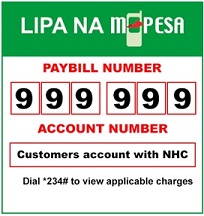Lipa na Mpesa
Follow the steps below to make your payment
- Go to m-pesa menu, select, "lipa na m-pesa"
- Select paybill
- Select "enter business number" and enter the NHC's lipa na m-pesa paybill number 999 999 and then press "ok"
- Select "enter account number" and enter your NHC loan account/rent/deposit number and press "ok"
- Enter amount you want to pay and press "ok"
- Enter m-pesa pin and press "ok"
- Confirm the details are correct and press "ok"
- You will receive a confirmation message from m-pesa
Benefits
- Secure
- Convenient
- Real time settlement